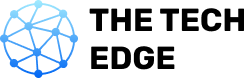In the digital age, the success of any website hinges on its ability to provide seamless user experiences, fast load times, and relevant content. For WordPress site owners, maintaining optimal performance is crucial not only for attracting visitors but also for retaining them. While many tools help monitor website metrics, the integration of artificial intelligence (AI) into analytics is revolutionizing how businesses and site owners improve WordPress site performance.
AI-powered analytics offer insights that go beyond traditional data analysis, helping website owners make smarter decisions, optimize user engagement, and boost overall site performance.
The Rise of AI in Web Analytics
Web analytics tools have long been essential for tracking user behavior, understanding audience demographics, and identifying areas for improvement on websites. However, traditional analytics often involve manual interpretation of data, which can be overwhelming and time-consuming. The advent of AI-powered analytics has changed this by automating data analysis and delivering actionable insights in real time.
AI analytics platforms use machine learning algorithms to track and analyze vast amounts of data, identify patterns, and provide predictions based on past trends.
These tools can monitor everything from user interactions to site performance, offering recommendations to optimize load times, improve user experience, and even enhance content strategy. For WordPress site owners, AI-powered analytics tools are a game-changer, offering a more accurate and efficient way to enhance their website’s performance.
Key Benefits of AI-Powered Analytics for WordPress Sites
- Real-Time Performance Monitoring
One of the most significant advantages of AI-powered analytics is real-time performance tracking. Traditional analytics tools often rely on batch data processing, which means there can be delays in identifying and addressing issues on the website. In contrast, AI tools process data continuously and provide real-time insights, enabling WordPress site owners to act quickly when performance dips or anomalies arise.
For example, AI-powered analytics can track page load times, server response times, and other performance metrics in real time. If a particular page is experiencing a delay or a traffic spike is causing slow load times, the AI system can alert the site owner and provide recommendations for quick fixes. This immediate feedback is essential for maintaining a smooth user experience and preventing high bounce rates.
- Enhanced User Behavior Analysis
AI tools can dive deep into user behavior, offering insights that go far beyond basic metrics like page views or session durations. By using machine learning, AI can segment users based on their actions, preferences, and demographic data. It can identify patterns in how users navigate a site, which pages they visit most frequently, and where they tend to drop off.
For WordPress site owners, this behavior data is invaluable. AI can highlight areas where users may be encountering issues or leaving the site prematurely, such as high exit rates on certain pages or forms. With this information, website owners can optimize their site’s design, content, and user interface to reduce friction and encourage more engagement.
- Predictive Analytics for Decision Making
Predictive analytics is one of the most powerful aspects of AI. By analyzing past data, AI-powered analytics tools can forecast future trends, helping WordPress site owners make proactive decisions. For instance, predictive analytics can anticipate spikes in traffic based on historical patterns, allowing site owners to prepare for high demand by optimizing server capacity or launching marketing campaigns at the right time.
Additionally, predictive analytics can help with content strategy. AI can identify which types of content resonate most with a site’s audience, predict what topics will likely attract more visitors, and suggest content adjustments to improve engagement. This foresight helps site owners stay ahead of the curve and focus their efforts on areas that will yield the highest returns.
- Automated SEO Optimization
SEO is crucial for any website’s visibility and ranking in search engines, but optimizing a WordPress site for SEO can be time-consuming and complex. AI-powered analytics tools can simplify this process by providing automated SEO recommendations.
These tools analyze user search behavior, identify high-performing keywords, and recommend changes to content to improve search engine rankings. They can also monitor competitors’ SEO strategies, offering insights into what’s working for other similar websites. With AI, WordPress site owners can ensure that their content is optimized for search engines without having to manually tweak every page, saving valuable time and effort.
- Personalized User Experiences
AI-powered analytics allow WordPress site owners to personalize user experiences based on individual behaviors and preferences. By analyzing how visitors interact with the site, AI can deliver personalized recommendations, such as suggesting articles, products, or services based on their previous interactions.
For e-commerce sites, AI can offer personalized product recommendations that increase the likelihood of conversion. If a user has viewed specific items in the past, the AI system will suggest similar or complementary products, enhancing the shopping experience and encouraging more purchases.
- Improved Conversion Rate Optimization (CRO)
Conversion rate optimization (CRO) is essential for turning website visitors into customers or leads. AI-powered analytics tools can analyze user flows, detect potential obstacles in the conversion process, and suggest improvements.
For example, if users are abandoning their shopping carts at a high rate, AI can identify which steps in the checkout process are causing friction and offer solutions to improve them. AI tools can also A/B test different layouts, buttons, and call-to-action placements to see which variations result in better conversion rates. This data-driven approach helps maximize the effectiveness of the website’s design and content.
Popular AI-Powered Analytics Tools for WordPress
Several AI-powered analytics tools are available for WordPress website owners, each offering unique features to enhance site performance:
- Google Analytics with AI Integration: Google Analytics has integrated AI-driven features such as Google Analytics Intelligence and Predictive Metrics, which provide users with insights on audience trends and potential performance issues.
- Jetpack by WordPress.com: Jetpack’s AI-powered tools offer real-time analytics and help site owners optimize performance with automated site backups, speed enhancements, and security features.
- MonsterInsights: This popular WordPress plugin integrates with Google Analytics and uses AI to provide user-friendly insights into site performance, including traffic patterns, conversion tracking, and eCommerce tracking.
- Matomo: Matomo’s AI-powered features include predictive analytics, heatmaps, and session recordings to give WordPress site owners a deeper understanding of user behavior and performance optimization opportunities.
AI-powered analytics are transforming the way WordPress site owners manage and optimize their websites. By leveraging real-time monitoring, predictive insights, and automated SEO optimization, AI tools offer a smarter, more efficient way to improve site performance. These technologies enable website owners to make data-driven decisions, personalize user experiences, and ultimately boost conversions.
As AI continues to advance, the opportunities for enhancing WordPress site performance will only increase, making it an essential tool for businesses looking to stay competitive in the ever-evolving digital landscape. Integrating AI into WordPress site management is no longer just an option; it’s a necessity for success in today’s fast-paced online world.