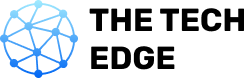In the ever-evolving digital landscape, ensuring that websites are accessible to all users, including those with disabilities, has become a priority. With over 1 billion people worldwide living with some form of disability, the importance of web accessibility cannot be overstated. As WordPress continues to dominate the web development ecosystem, website owners are increasingly relying on Artificial Intelligence (AI) to enhance the accessibility of their sites, ensuring they are inclusive for all users.
AI tools can automate accessibility improvements, optimize user experience, and help websites comply with accessibility standards like WCAG (Web Content Accessibility Guidelines). In this article, we explore how to use AI to enhance your WordPress site’s accessibility.
1. AI-Powered Accessibility Plugins
One of the easiest and most effective ways to enhance the accessibility of a WordPress site is by using AI-powered plugins. These plugins automatically identify and correct accessibility issues, making it easier for website owners to ensure their site is usable for everyone. Several plugins leverage AI to scan your site, detect accessibility barriers, and suggest improvements in real time.
Plugins like “WP Accessibility” and “AccessiBe” use AI to analyze websites and enhance features such as text-to-speech, navigation for screen readers, and color contrast adjustments. AI tools also monitor and continuously update accessibility features to ensure they remain compliant with the latest web accessibility standards.
- AccessiBe, for instance, uses AI
- to automatically adjust font sizes, contrast, and other design elements to accommodate users with visual impairments.
- WP Accessibility and similar plugins provide one-click fixes for common accessibility issues like missing image alt text, improper headings, and navigation problems.
By implementing these plugins, you can ensure that your WordPress website is more accessible without the need for deep technical knowledge.
2. Automated Image Descriptions and Alt Text
Images play a crucial role in web content, but they can also present challenges for people with visual impairments. Properly implemented image descriptions, also known as alt text, are essential for accessibility, as screen readers rely on them to describe images to users. While alt text is an important part of web accessibility, writing descriptive alt text for every image on a website can be time-consuming.
AI can help automate this process. Tools like WordLift and Microsoft Azure Cognitive Services leverage machine learning to automatically generate alt text for images. These AI-powered tools analyze the visual content of an image and generate descriptive text, making it easier to ensure that all images on your WordPress site are properly described.
AI algorithms continuously learn from various image datasets, becoming more accurate over time. This eliminates the need to manually write descriptions for each image while improving the accessibility of the website for users with visual impairments.
3. AI-Driven Text-to-Speech and Voice Navigation
For users with visual disabilities, text-to-speech functionality can significantly improve their browsing experience. Many AI-driven tools are now available to add text-to-speech features to WordPress websites, helping users navigate content through voice commands and spoken words.
Speech recognition tools like “ReadSpeaker” and Amazon Polly can be easily integrated into WordPress websites to read the content aloud for users with visual or reading impairments. These AI-powered tools allow visitors to choose the content they want to be read out loud, with customizable voice settings such as pitch, speed, and language.
Voice navigation is another AI feature that can make your WordPress site more accessible. Voice search and navigation tools powered by AI, such as Google Assistant or Amazon Alexa, can be integrated into your site to allow users to navigate your website using voice commands. This is particularly helpful for users with mobility impairments who may struggle with traditional mouse and keyboard navigation.
4. AI-Enabled Language Translation and Multi-language Support
For people with disabilities who speak different languages, AI can enhance accessibility by providing language translation and multilingual support. AI tools like Google Translate and Microsoft Translator use machine learning to translate website content into multiple languages, making it easier for non-English speakers to access your site’s content.
WordPress plugins that leverage AI to provide automatic language translation, such as WPML or TranslatePress, can help ensure your website reaches a wider audience, including those with disabilities who speak different languages. This functionality enables more inclusive and accessible websites by catering to a global audience.
Additionally, AI-based tools can be used to translate site elements like buttons, navigation menus, and form fields, ensuring that these crucial elements are also accessible in multiple languages.
5. AI-Optimized Color Contrast and Customization
One of the key aspects of web accessibility is ensuring that users with visual impairments can easily read the content. For people with color blindness or low vision, websites with poor color contrast can be challenging to navigate. AI can automatically adjust the color contrast of your website to make it more readable and accessible.
AI-powered accessibility tools, such as UserWay and AccessiBe, can automatically analyze your website’s color scheme and adjust it for improved contrast. These tools can create custom contrast profiles based on the needs of different users, ensuring that text and background colors are distinguishable to individuals with visual impairments like color blindness or low vision.
Moreover, AI can allow users to customize their browsing experience, enabling them to change fonts, colors, and background settings according to their preferences. This enhances the user experience and allows individuals to browse your site in a way that best suits their needs.
6. Real-Time Accessibility Audits and Monitoring
Web accessibility is not a one-time task but an ongoing process that requires continuous monitoring. AI-powered tools can perform real-time audits of your WordPress site to ensure ongoing compliance with accessibility standards. **AI-driven tools like axe Accessibility Checker and WAVE can automatically identify accessibility violations and recommend fixes.
These tools scan the entire website for potential issues like improper heading hierarchy, missing alt text, form validation problems, and inaccessible media. By regularly using AI-powered auditing tools, you can proactively address any accessibility issues and maintain an inclusive website for all users.
Incorporating AI into your WordPress site’s accessibility strategy is no longer a luxury—it’s a necessity. AI offers powerful solutions that make web accessibility easier to implement, more efficient, and more effective. From automating alt text generation and providing text-to-speech features to enabling multilingual support and real-time accessibility audits, AI helps ensure that your WordPress site is accessible to everyone, regardless of their abilities.
By using AI tools, WordPress site owners can provide an inclusive digital experience that benefits all users, improves user engagement, and ensures compliance with accessibility standards. As AI technology continues to evolve, the potential to make WordPress sites more accessible will only improve, making the web a more inclusive space for all.